Extensions
You can load scratch extensions in ClipCC. What's more, ClipCC also introduces a new, more powerful extension system than the original Scratch. It allows extensions to add/modify ClipCC directly with node modules. We hope it will better help you with the creation of your project.
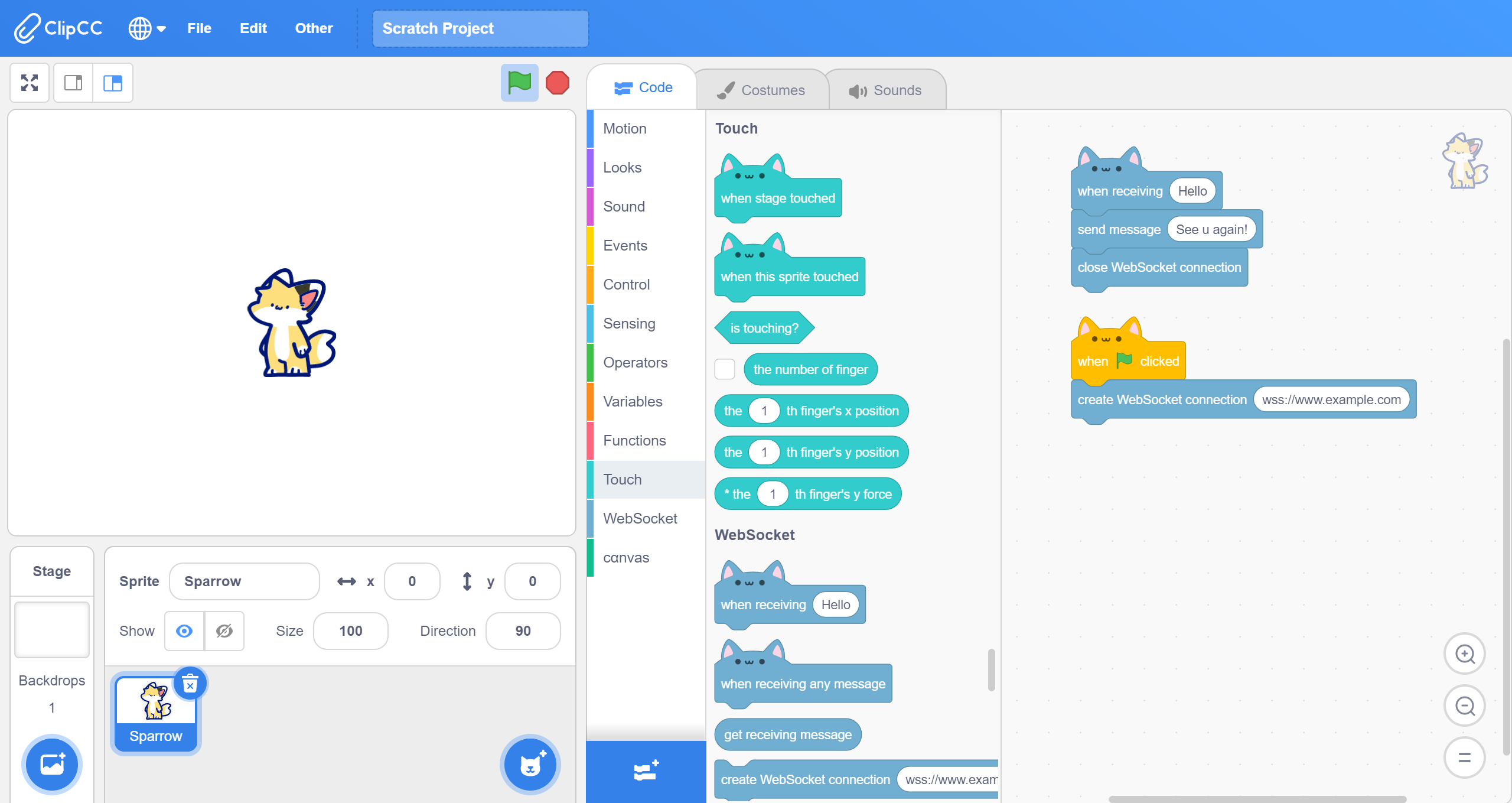
Differences compared to scratch
- A completely different extension system than Scratch was built from scratch.
- Can be loaded with project, No need to load from URL.
- Run directly in the browser instead of inside a Worker or iframe.
How to
Install an extension
You can load extensions from our online extension store or by uploading them.
- Click 'Add extensions' button in category menu.
- Click 'Upload' or 'From online' to get the extension.
- Check extensions whether your like, then click 'back' to submit and click 'Ok' to confirm.
- You can use the extension in your project.
Make an extension
We write the basic tutorial and the documentation. Please visit here.
Tips
- ClipCC extension is not compatible with the original Scratch extensions and therefore cannot be loaded in Turbowarp, adacraft and E羊icques.
- The community version of ClipCC has very strict restrictions on third-party extensions, please refer here.
- The desktop version (excluding tauri) can load the extension at startup. You can put the extensions you need to load in the
/extensionsfolder in the program directory. - ClipCC Extensions can be saved to a project in .cc3 format and load them during the loading of the project, and It does not save optional extensions by default. You can adjust it in the settings.
- Scratch Extensions cannot be saved to project now.