Custom FPS
This feature can provide a smoother display experience for animation and game projects.
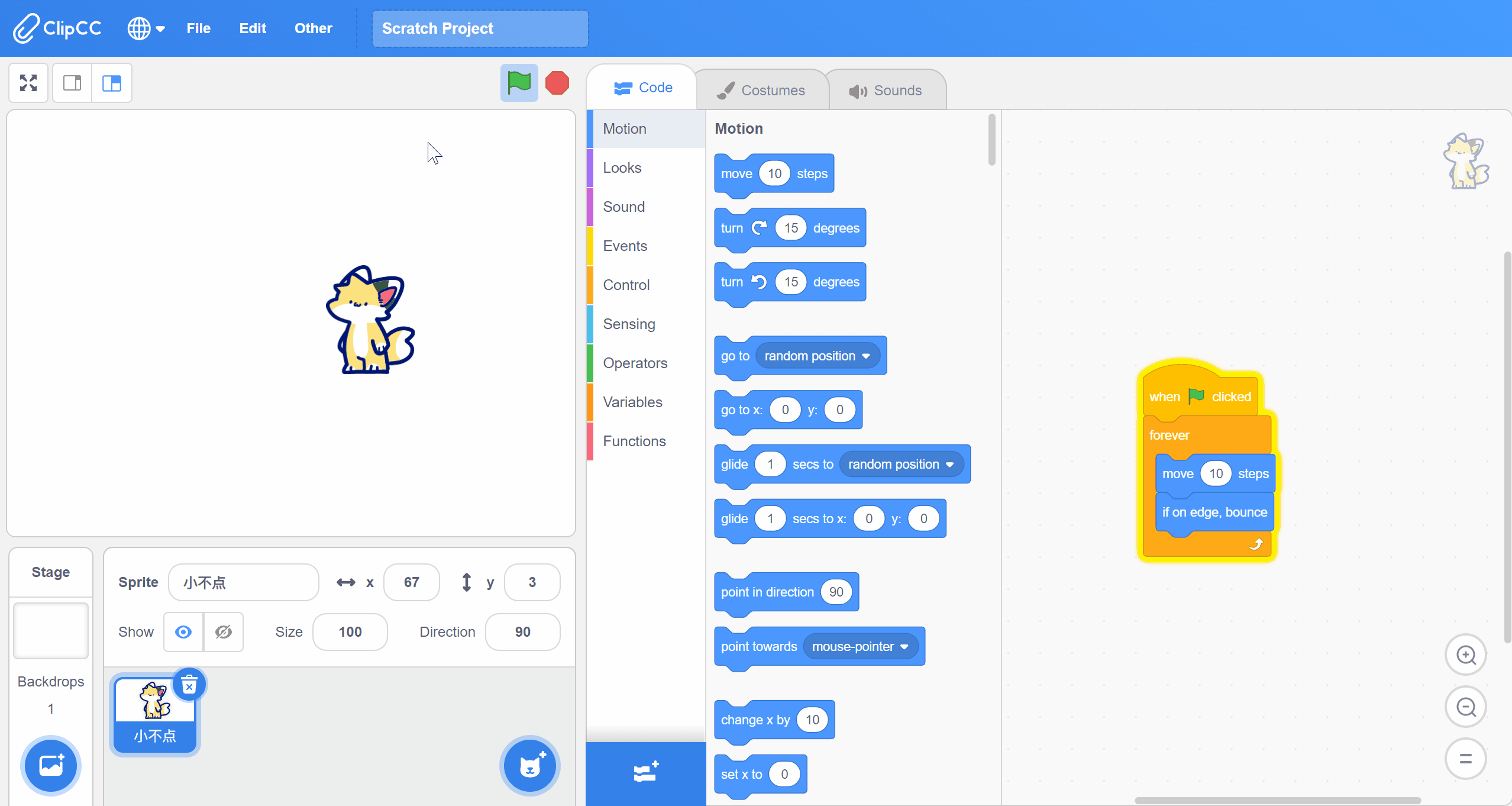
The fps of this gif is 15, which seems laggy
How to
- Click 'Other' in menu
- Click 'Settings'
- Find 'Player' -> 'FPS', and set it.
- See effect
Tips
- This feature will break the project that without V-Sync support. The most typical feature is that your animations and games will become significantly faster. A possible solution is detecting the FPS and adjusting the speed of the movement according to it.
- You shouldn't use this feature to speed up your calculations, please use "Turbo Mode" instead.
- The legal values for this feature are 10 to 240. too low and too high values can disrupt the Scratch's VM.