Print text
ClipCC offers text printing blocks that can quickly modify print color/size/font and print it on the stage.
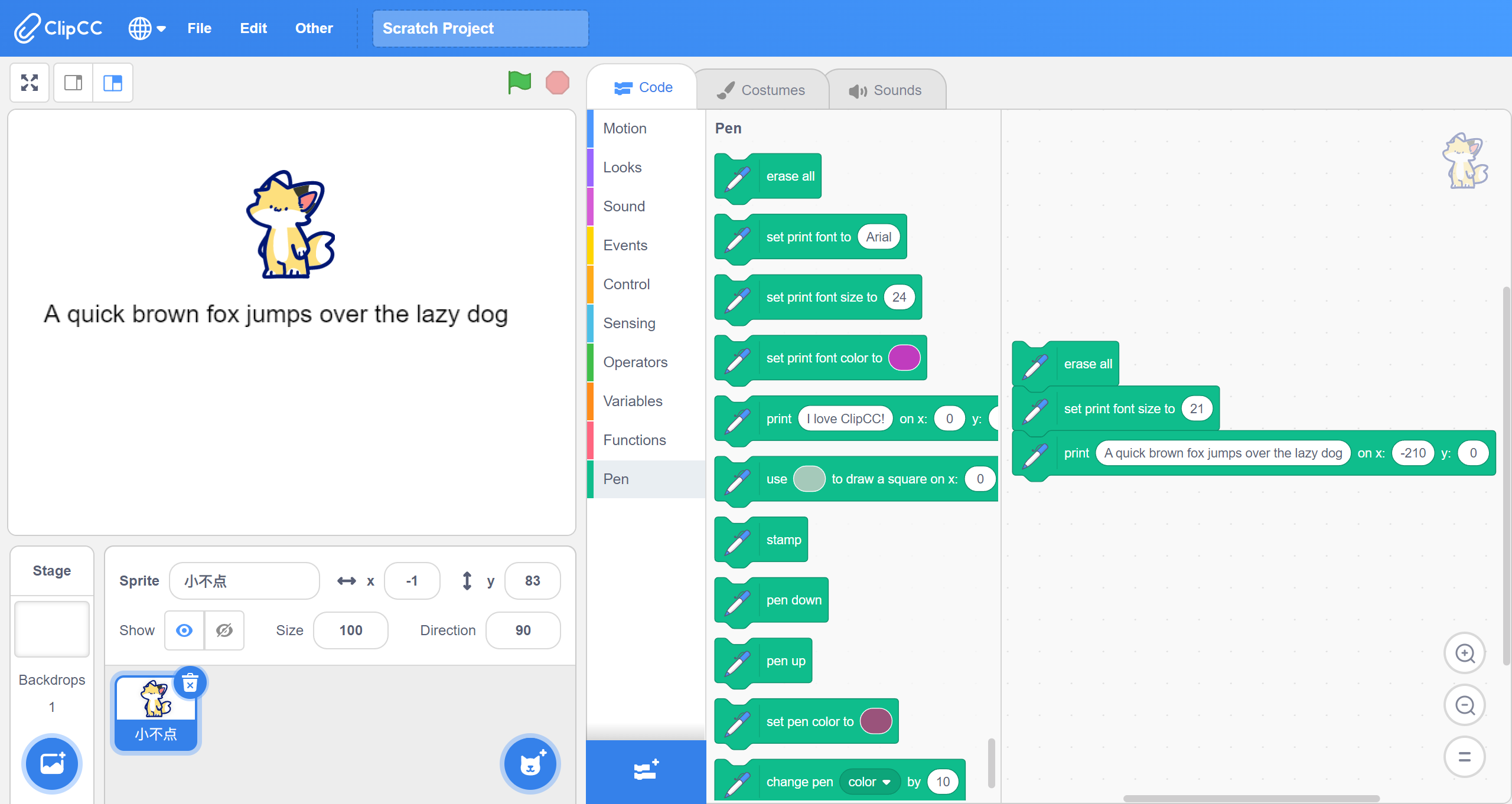
How to
- Click "Add extension" button (in the bottom of category menu).
- Add "Pen" extension, then you can use these blocks.
Tips
- It's also available in Stage.
- Whether or not the fonts will work depends on whether or not the user has installed them.
- It's implemented by canvas, so It's not compatible with the High-Quality Pen.