Dark mode
Dark Mode is a “dramatic” new look that helps you focus on creating in the dark, creating a distraction-free atmosphere.
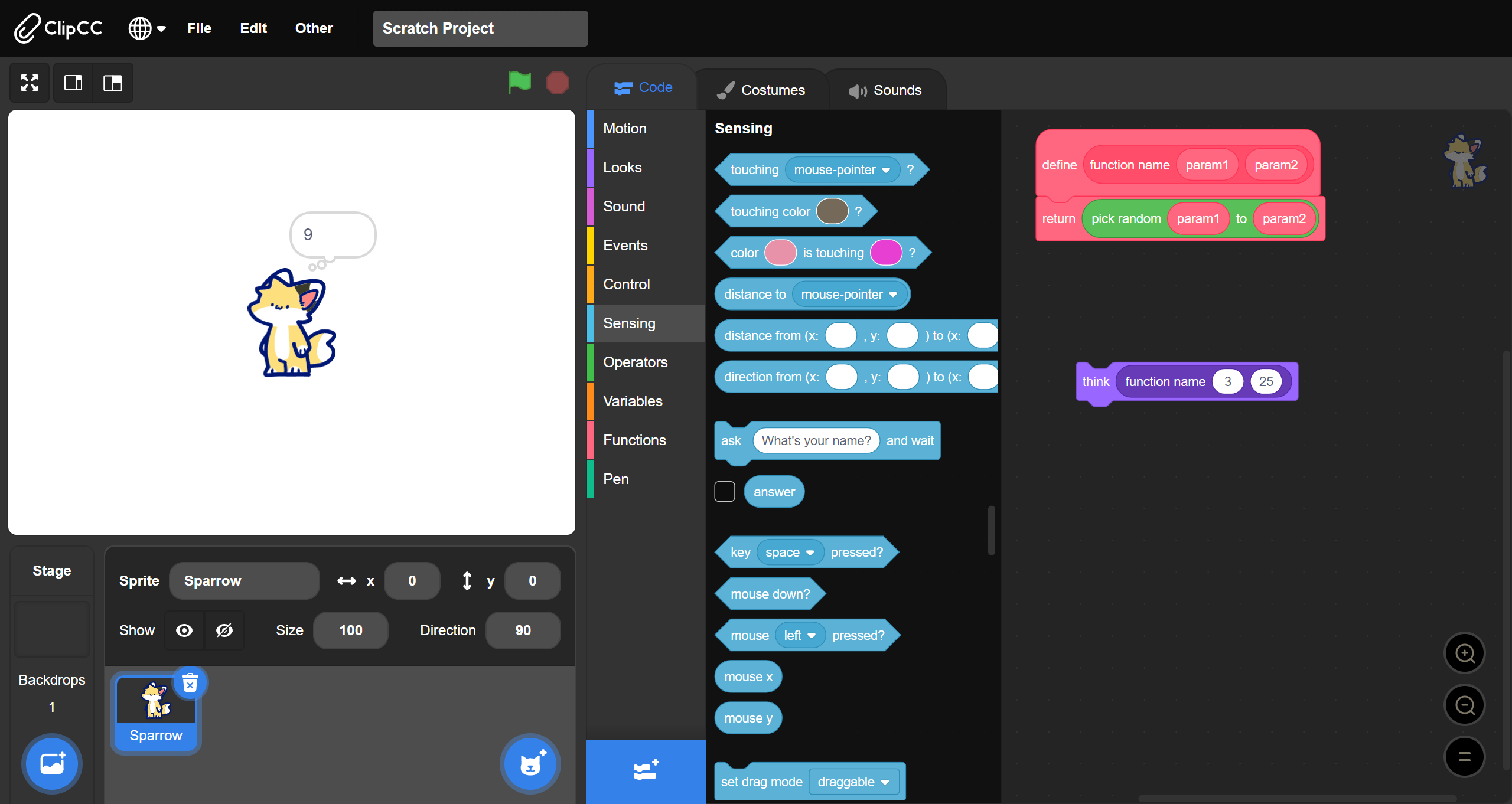
How to
Dark mode follow the system by default.
- Click 'Other' in menu
- Click 'Settings'
- Find 'Appearance' -> 'Dark mode', and set it.
- See effect
Tips
- Following system features may be disabled for system reasons
- Please better not use electronic products at night 😉